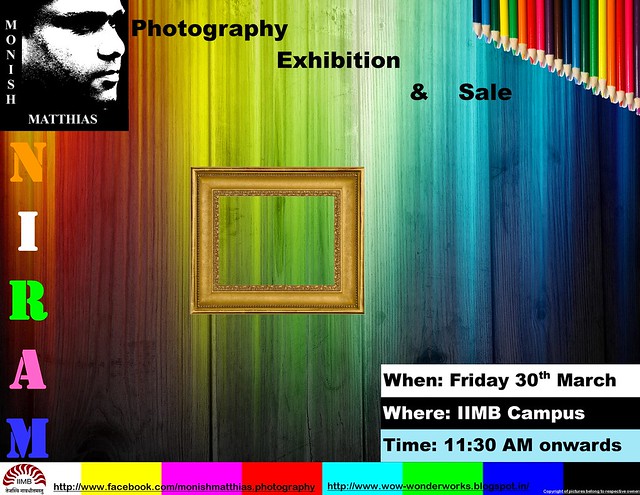Project Make Kindle Fire Work
Kindle Fire with its awesome display, great processor, super form factor, light weight and above all a 200 $ price tag makes a worthy buy.
While it works out of the box in the US, it needs several hacks to work outside the US.
Configuring the tablet to install apps from the android market need little more than an amazon account and the tablet itself.
1) Create an Amazon account and provide a US Address.
2) Next even for free apps it needs the 1 click setting to be setup with a US credit card. Google for Paypal Test Credit Cards and add that value.
Check if you are able to use the market to download apps.
IF NOT
3) Go to WIFI advanced settings and enable international channels.
For some at this point it should start working
IF NOT
4) Go to settings and enable the install from untrusted sources.
5) Open the Silk browser and search for Astro App and you will find an link, download and click install, Astro Explorer should install correctly. [If this doesn't install or work you might have to download Amazon Market Place and install the cracked version]
6) Now after the App is installed, you can continue to search for Apps example search for Angry Birds Apk Download and you will get the APK file. Either download via a link or via an email or via a USB cable. Locate the APK via Astro Explorer and install the same.
7) For Kindle free books, download the .mobi files from http://freekindlebooks.org/ and http://www.gutenberg.org/ and copy to the books folder under the root folder.
8) Now restart the phone and you will be able to see the e books under the doc menu and the books will render with the kindle player which is installed.
9) For magazine subscriptions such as Readers Digest Zinio app is highly suggested.
10) Another tip - flash needs to be turned on the silk browser, it is switched off by default.
So what did Amazon get wrong, well to start off, they decided not a include a few dollars worth component known as the MIC due to which none of the VOIP apps work today. Workaround all new VOIP apps might support the mic on headphones. Shameful. No cable to connect the tablet to a computer.
Overall a superb device.
Any other tips please share your comments.